Image Format
There are currently three compatible image formats for themes with specific use cases;
.bmp- the bootlogo only (24-bit, True Colour bitmap).png- any static images within./images/static/, backgrounds in./images/wall/, and overlay.png
If you decide to use images for your themes please ensure that you use the correct resolution for the device!
If you are struggling to find a method to easily convert an image to a 24-bit
.bmpfile, there are many online converters that can do this for you.
Menu Graphic Design
If you are new to graphic design in this context, there are many places you can start with to get the most out of the MustardOS theme engine. Most people designing visual assets will use software such as Photoshop, Photopea (this one is online and free to use), Illustrator, GIMP, Procreate, Aesprite (pixel art app), or Affinity.
With the introduction of individual list item images , theme creators can simulate complex navigation you would see in other CFWs or software menus. The most common use case example for MustardOS is altering the main menu (muxlaunch) from vertical lists to icon-based navigation.
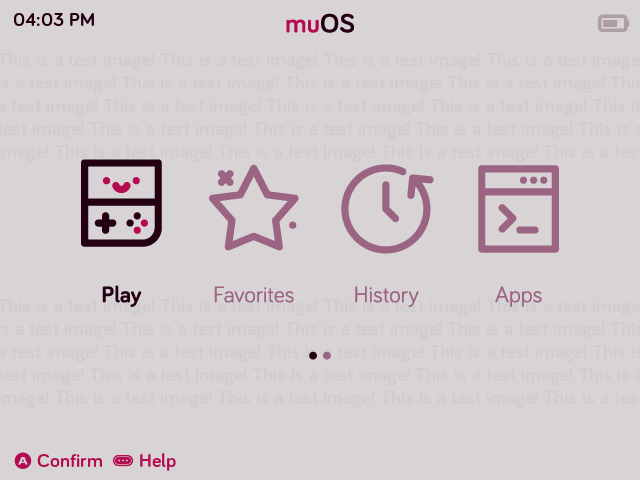 |
|---|
| Single row horizontal navigation across two pages GamePal (by vacarotti) |
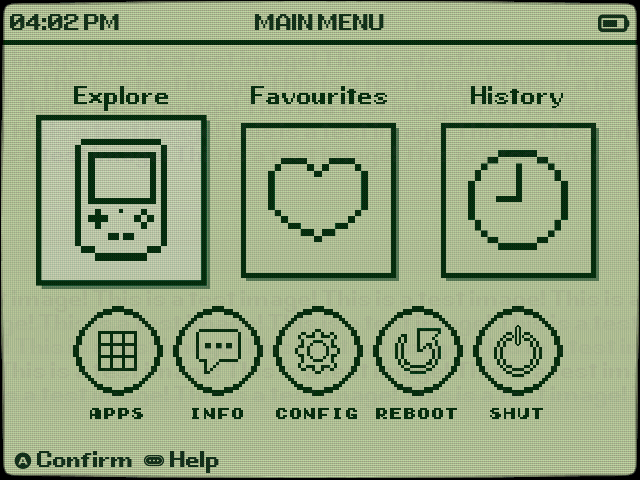 |
|---|
| Multiple row horizontal navigation GbOS (by ciskao) |
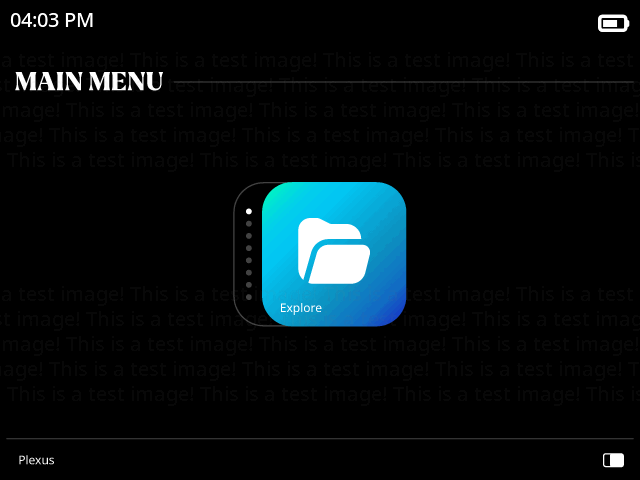 |
|---|
| Vertical scrolling navigation Plexus (by LMarcoMiranda) |
To achieve this, refer to both the Theme Structure and Scheme File pages - but to put it simply in these three specific cases…
- Create an image folder within
./image/wall/namedmuxlaunch, with files named;explore.png,collection.png,history.png,apps.png,info.png,config.png,reboot.png, andshutdown.png - Duplicate
./scheme/default.iniand rename it tomuxlaunch.ini. All values here under[LIST]must have their alphas set to=0to make the list items invisible, and[MISC] NAVIGATION_TYPE=0or=1(0is vertical navigation,1is horizontal navigation).
Feel free to take inspiration from other themes if you are struggling to find a way to implement the perfect type of menu navigation for your theme.